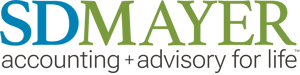Every small business owner knows that modern workplaces run on more than just desktops and office phones. Employees are increasingly relying on personal devices to work during commutes, join virtual meetings, and stay productive remotely.
But have you thought about how your team’s smartphones, personal laptops, and tablets are being used for work? Do you have a BYOD policy to guide this?
A Bring Your Own Device (BYOD) policy is no longer a luxury—it’s a necessity for businesses of any size. According to Zippia, as of 2022, 83% of surveyed companies already had some kind of BYOD policy. And this number is expected to rise alongside the growing demand for flexible working arrangements.
Without clear guidelines, unmanaged devices could become a liability, exposing your business to data breaches, compliance issues, and unnecessary expenses. But don’t worry—by staying proactive, you can tailor your BYOD policy to secure your business while keeping your team happy and productive.
Here’s what you need to know about BYOD policies, plus actionable steps to ensure yours covers all the bases.
What Is a BYOD Policy?
A BYOD policy establishes the ground rules for employees using their personal devices for work purposes. It outlines expectations, security requirements, and what happens in specific scenarios, like what occurs with business data if an employee leaves the company.
For example, it may specify which devices (e.g., smartphones, tablets, laptops) are allowed, what networks they should use, and how sensitive company information should be stored, accessed, or deleted.
But it’s not just about technology—it’s about protecting your team, your data, and your bottom line.
Why Your Business Needs a BYOD Policy
Many businesses make the mistake of taking a “set it and forget it” approach to BYOD. However, an outdated or non-existent policy can lead to serious problems. Here are the key reasons your business needs a strong BYOD strategy:
- Enhance Security: Personal devices are often the weakest link in your company’s cybersecurity defenses. Defining guidelines for access controls, periodic device checks, and data encryption protects your systems from breaches and malware.
- Boost Productivity: Employees using familiar devices are generally more efficient. A BYOD strategy gives them the freedom to work smarter while minimizing unnecessary restrictions.
- Reduce Costs: Instead of providing devices for every team member, BYOD passes many hardware expenses onto employees. However, with this comes the need for careful reimbursement practices.
- Compliance and Legal Protection: A formal policy ensures your business complies with legal data regulations, like rules about data stored on employee devices during lawsuits.
Don’t wait until something goes wrong—get ahead with a BYOD policy that works. Below, we’ll guide you through the key steps to create or update yours.
Steps to Build a Comprehensive BYOD Policy
1. Lay Out Approved Devices
Start by identifying the types of devices allowed under your BYOD policy. This ensures employees use devices with acceptable security capabilities that your IT team can support (e.g., smartphones with encryption or compatible antivirus software). List approved operating systems, models, and required software updates.
2. Define What Happens in Specific Scenarios
From lost phones to malware risks, your policy must anticipate possible situations. Address key scenarios like:
- Data handling for employees who leave the company.
- Protocols for lost, stolen, recycled, or shared devices.
- Usage of public (and unsecured) Wi-Fi networks.
- Steps in case of hacking, malware, or virus attacks.
3. Address Reimbursement Practices
Will your company pay for certain usage costs? For example, some businesses cover a set number of voice minutes or offer an unlimited data plan for employees. Be clear about what’s covered, who pays for what, and what happens if an employee exceeds the allowance.
4. Secure Access with Multi-layered Authentication
Require employees to set up passcodes or facial recognition on their devices and implement a timeout lock feature. Enhance access security with multi-factor authentication (MFA) for sensitive business systems or data. Personal devices can be a resource for MFA codes or biometric verification.
5. Conduct Regular Security Checks
Ask employees to submit devices to your IT department for periodic security updates, virus checks, or reconfigurations. While some companies limit checks to staff handling sensitive data, a standardized periodic review process helps mitigate risks across all teams.
6. Take Privacy Concerns Seriously
Employees often worry that using personal devices allows employers to access private data. It’s essential to include dedicated privacy guidelines in your policy. State clearly that the company will never access:
- Privileged communications with lawyers.
- Protected health or medical information.
- Complaints or disputes protected by the National Labor Relations Act.
You should also ensure that employees understand the implications of legal compliance. For example, during lawsuits, any device accessing company data may need to be submitted due to electronic discovery (e-discovery) rules. Be transparent to avoid potential misunderstandings.
The Risks of Skipping or Neglecting a BYOD Policy
Without a structured BYOD policy, your business opens itself to preventable risks, including:
- Data Breaches: Personal devices with insufficient security create easy backdoors for hackers to infiltrate your network.
- Legal Troubles: Handling sensitive or ambiguous privacy issues improperly could lead to lawsuits.
- Productivity Loss: Without clear processes, employees may experience delays troubleshooting device issues or securing access to work systems.
- Unnecessary Costs: Overlapping device and data expenses or reimbursing unsupported devices can quickly add up.
An incomplete or outdated BYOD policy is just as risky as having no policy at all. Keep your policy evolving alongside your technology to stay ahead.
Stay Proactive with Tailored Expertise
A BYOD policy isn’t just about minimizing risk—it’s a framework for enhancing productivity, security, and employee satisfaction. The result? A workplace where personal and professional tools work seamlessly together.
Not sure where to start? At SD Mayer & Associates, we specialize in helping businesses like yours craft policies tailored to your unique needs. From navigating legal considerations to identifying technology costs, our expertise empowers you to make smart decisions. Contact us to create or review your current BYOD strategy today.
SECURITIES AND ADVISORY DISCLOSURE:
Securities offered through Valmark Securities, Inc. Member FINRA, SIPC. Fee based planning offered through SDM Advisors, LLC. Third party money management offered through Valmark Advisers, Inc a SEC registered investment advisor. 130 Springside Drive, Suite 300, Akron, Ohio 44333-2431. 1-800-765-5201. SDM Advisors, LLC is a separate entity from Valmark Securities Inc. and Valmark Advisers, Inc. Form CRS Link
DISCLAIMER:
This material has been prepared for informational purposes only, and is not intended to provide, and should not be relied on for, accounting, legal or tax advice. The services of an appropriate professional should be sought regarding your individual situation.
HYPOTHETICAL DISCLOSURE:
The examples given are hypothetical and for illustrative purposes only.